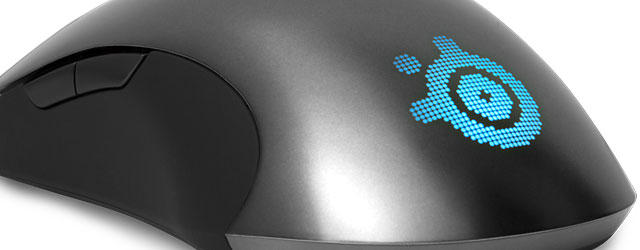[tab:Review]
As someone who primarily plays console games, I’ve never really given a lot of thought to my PC gaming hardware. In general, as long as I have a mouse to click on enemies in Torchlight I’m a pretty happy camper, or at least I was. After spending some time with the SteelSeries Sensei it has become hard, if not impossible, to play PC games with any other mouse.
The first thing that stands out about the Sensei, even just when navigating in Windows, is how incredibly smooth and responsive the movement is. It actually took me a while to get used to it, because it required so much less than other mice I have used. Once acclimated though, I was really able to appreciate the precision and feel that it has to offer.

After hitting the website for driver downloads and a firmware update, I was able to access the wealth of options available. The Sensei has the standard two buttons on the top, along with two on each side and a click on the mouse wheel. Profiles can be created mapping these buttons to just about anything, including key presses, macros and even application launches, so I could configure it exactly how I wanted specifically for each game in my library. I could even bind the profile to the application itself, so launching the game would automatically load the appropriate profile.
The Sensei comes packed with profiles for popular games like Counterstrike, League of Legends and StarCraft II, and I had no difficulty creating and naming additional profiles for other games. They can even be saved directly to the mouse, so I could keep all of my mappings and macros while visiting a friend. Saved profiles can be accessed and switched by way of a bitmap display on the underside of the mouse, which is really slick.
In addition to simple button assignments, the mouse software supports an array of advanced settings, allowing it to be tailored to any feel or play style. Players can adjust things like counts per inch and lift distance (how high the mouse is off the surface before it stops reading), as well as software enhancements like Acceleration and ExactAim. In simple terms, the last two can be adjusted so the mouse augments very fast or slow movements, so quick movements will move the cursor farther than normal, while small ones will move it artificially slowly.
To test the last two I fired up Primal Carnage, just to get a feel for how an FPS controlled. Bearing in mind that I am absolutely awful with a keyboard and mouse, I could still tell the difference those settings made. With quick movements I could go from one side of the screen to the other faster than normal, and when moving slowly I had extra precision, which a better player would have used for lining up headshots (I just got eaten by dinosaurs a bunch). In skilled hands, these features would be almost like cheating because of the advantage they give.

The mouse has a good weight and feel, with a nice click on the scroll wheel. All of the buttons feel good, but because of the ambidextrous design I found that no matter how I held my hand at least one of them wasn’t really usable. While it allows the mouse to appeal to righties and lefties alike, it did reduce the number of usable buttons for me. The cord is braided for strength, and felt like it could take some abuse. In addition to being able to change profiles and individual settings, custom bitmaps can be loaded onto the bottom screen, allowing players to really customize their Sensei.
The scroll wheel and logo on the mouse can be customized to glow in any color imaginable, and that feeling of customization flows through the whole experience with the SteelSeries Sensei. There are loads of options, and the profiles make it possible to customize the experience individually for any game players have. The lack of a true ergonomic feel was a little bit disappointing, but the Sensei shines in every other area. It has quickly become my default mouse for any type of PC gaming.
MSRP: $89.99
Review copy of hardware provided by publisher.
[tab:END]