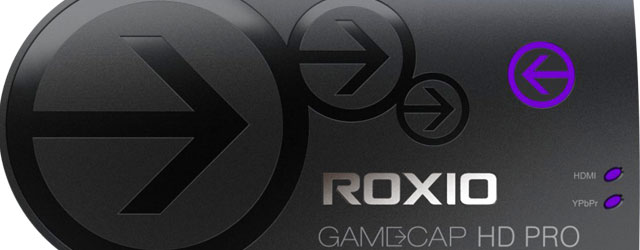[tab:Review]
Capturing video games has become an integral part of our work here at ZTGD. We recently reviewed Hauppage’s latest and now, for the first time, I got a chance to check out Roxio’s newest offering. There are several things I look for when reviewing these types of devices, most important is a nice balance of quality and convenience. Roxio’s Game Capture HD Pro delivers a lot of that with its compact design, and simple inputs. The bundled software is also a major plus, making this particular model highly attractive.
Let’s start with what is in the box. The unit is actually quite compact, and fits quietly in between my PS3 and 360. Also included is the USB cable to hook it up to the PC and a batch of bundled software. There is no AC adapter as the power comes through the USB, which is awesome. It was so nice not to have to venture behind the entertainment center to plug in yet another cable. Sadly there is no HDMI cable included in the box, which is a bummer. Still, that is the only downside to this impressive package.
The Game Capture HD includes HDMI inputs as well as component for PS3 users. Again the HDCP protection rears its ugly head forcing me to drag out my component cables. Passthrough works great, delivering a crisp signal to my TV for recording, because just like the Hauppage device, there is a lag on the PC display that makes it unplayable from that view.
The software included is easily leaps and bounds better than anything I have used previously. The capture software hooks directly into Twitch for instant streaming complete with an audio lag setting to get it right on cue. While it may not have as many tweaks and options for the video input as other devices, the standard settings deliver a crisp capture up to 1080p. You can check out the sample video within this review, as it was captured entirely with the Roxio device.
The editing portion was by far my favorite part of the software. I could add commentary overlays, images and even do a picture-in-picture box for a separate view. It is very powerful, and very easy to use. I had it up and running, tossing in commentary and outputting videos faster than anything I had previously worked with.
The streaming portion, as I mentioned, hooks directly into Twitch. There is no cap on the quality you can stream outside of your own internet connection. This means if you want to output 720p HD, you are going to need at least a 1500kbps connection.

Capturing game play with the Roxio has actually become my preferred method over the past month. The ease of use and solid editing tools are really beneficial. Adding audio commentary remains a burden though, due to having to record two sources and then mix them together. Again, this adds an extra step that I wish someone would correct. Output files are offered in a variety of formats (.avi, .mp4 and .wmv) and resolutions, and look fantastic rendered at 1080p. My only problem is that when the resources started to chug, I got discolored artifacting on my videos. Considering I am running a monster of a PC, this was disconcerting for users trying to render some of this on a laptop.
Overall, Roxio offers up a compact device that delivers some amazing results. The $150 price tag is reasonable, and the only downside is a lack of HDMI cable in the box. The software is fantastic, and easily the best I have used for capturing and editing our videos. Those looking for a solid solution for both streaming and capture should definitely check out Roxio’s offering. It might not offer up as many tweaks, but it will definitely get the job done with great results.
Retail Price: $149.99
[tab:Screenshots]
[tab:END]