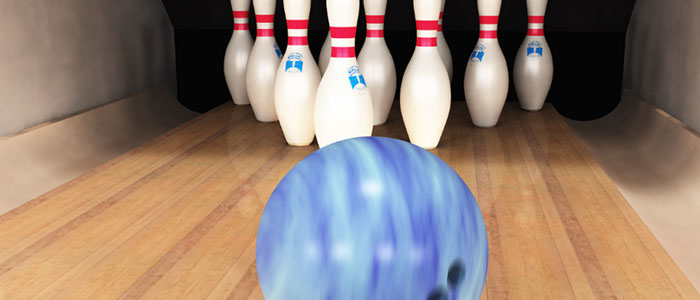Apologies in advance to the avid bowlers of the world, but let’s be honest: bowling is not a sport, it’s an activity. A relatively simple activity, at that, and so it has been met with much enthusiasm in the gaming world thanks to the successful implementation of motion controls. Super Happy Fun Fun’s I-Play 3D Bowling is striking while the Wii Sports iron is hot and the game supports accelerometer control. This means that with your iPhone held firmly, or perhaps secured to your palm with a strong adhesive, you can go bowling!
At the top of the lane you use the touch screen to adjust your ball left and right, then tweak the angle. To get the ball rolling you swing your whole arm, tilting your hand to swerve the ball, or you can (as I quickly discovered) jerk your wrist out from your body. Which of these options is less embarrassing in a public space is up to you. Supposedly you can use the motion controls to affect the strength, style and spin of the ball but like a lot of motion-controlled games it’s mostly the spirit of the thing. Practically speaking, there is probably an advantage to focusing on putting spin on the ball and achieving a mesmerizing curve as you get a strike, but I had just as much fun keeping it simple.
The game has been given a graphical tweaking that takes advantage of the iPhone’s OpenGL ES hardware and packs more candy-colored pretty than you would expect from a bowling alley. There is some customization available for your bowler in the Build-a-Bowler option, which allows you to create your cartoony persona by choosing from presets like eyes, brows, body type, and hair. Admittedly, that the avatar can be assigned both female and male attributes – like say broad shoulders, eyeshadow on long-lashed eyes and a bald pate – makes it more fun.
In single-player you face-off against nine AI bowlers. There are three tournaments to play in: Bronze, Silver and Gold. In each you challenge 3-5 of the AI players to earn awards and trophies for high scores, multiple strikes and spares, and even beating an opponent by 100 points. The tournaments reward you with unlockables like additional outfits that will compel thorough gamers to keep on bowling. There is also a two-player option that is played by passing the iPhone back and forth and is a straightforward and fun way to share the game. Practice mode is good for trying out new techniques, but as the game is simple to learn the feature is a bit unnecessary.
The 3D alley and animations look good, and there are satisfying cheers from the crowd to accompany your bowling successes. The pins themselves are a graphically weak link and they often end up halfway through the floor when knocked down. The game’s physics, however, are solid, and at no point did a pin remain standing that shouldn’t have. This is especially important since flailing your arm in public doesn’t need you screaming expletives about your near-strike to improve the scene.
If rented footwear gives you the shivers, you wouldn’t be caught dead waiting in line for a Wii and you love the feel of swinging your arm then I-play 3D Bowling is the game for you. The only detriments to the title are that it isn’t particularly innovative and resides at the upper end of the bowling price spectrum at $2.99. If you’ve played Wii Sports, you’ve played this game, though to its credit I think the gimmick holds up better in mobile. Easy to pick up and play, it’s a tailor-made time killer for the mobile platform – and for as friendly as the learning curve is it is worth noting that racking up strikes just doesn’t get old.